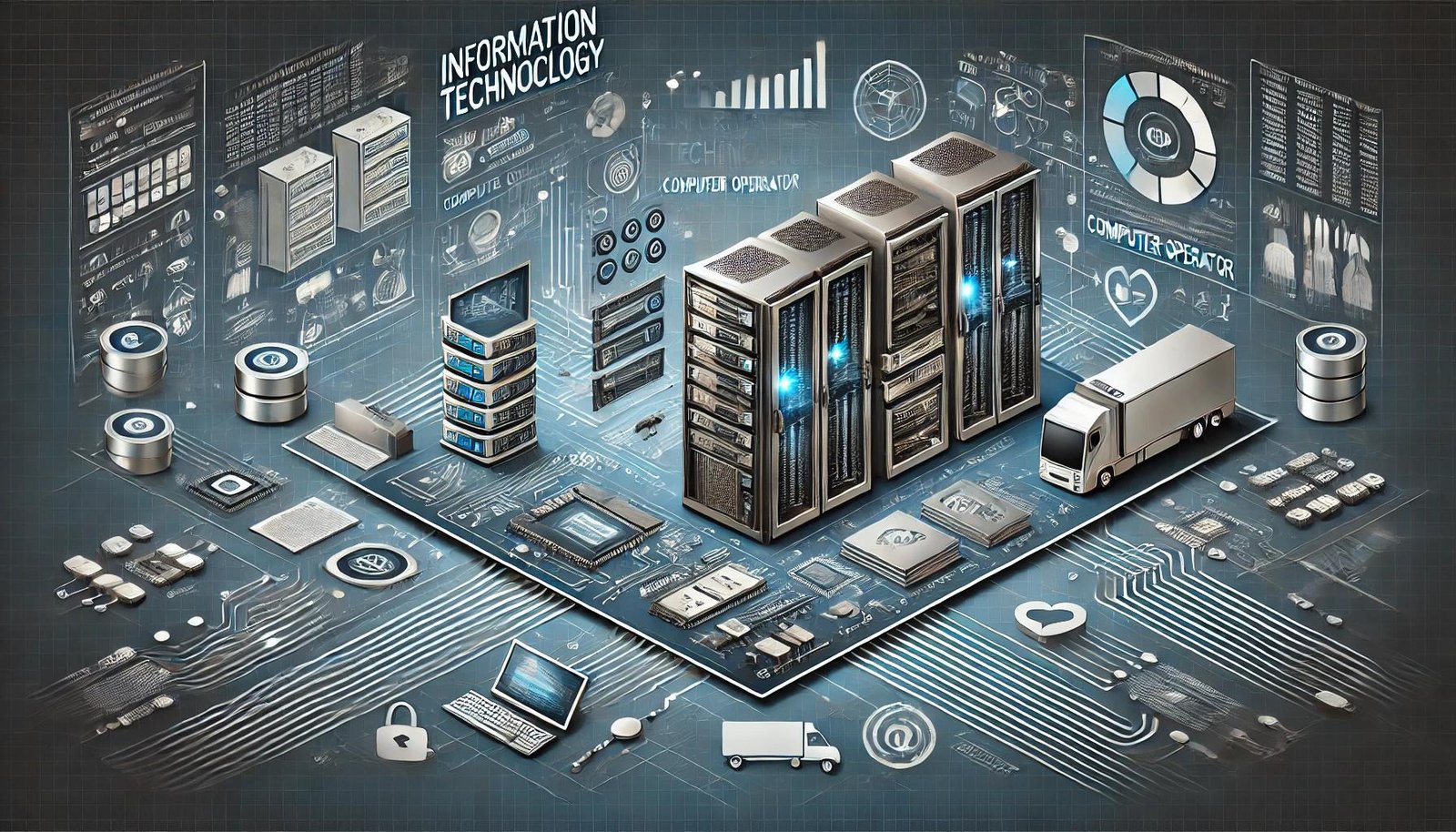Information Technology (Certificate in IT Web, Software and Mobile Application Development)
in Information TechnologyCourse description
Information Technology (Computer Operator) Course
Information Technology (Computer Operator)
The Information Technology (Computer Operator) course is designed to provide students with the foundational skills and knowledge required to effectively manage computer systems, support IT infrastructure, and handle day-to-day operations within a business or organization. This course is ideal for those who are aspiring to become computer operators or professionals looking to enhance their technical skills in managing and troubleshooting IT environments.
As a computer operator, you will play a critical role in maintaining the efficiency of an organization's IT operations, ensuring that computer systems run smoothly, backing up data, and addressing hardware or software issues. With this comprehensive training, you'll be prepared to take on a variety of responsibilities, from monitoring networks to managing system backups.
What You Will Learn:
- System Monitoring and Maintenance: Learn how to monitor computer systems, networks, and databases to ensure optimal performance.
- Operating System Management: Gain proficiency in working with popular operating systems such as Windows, Linux, and macOS, focusing on administration and command-line operations.
- Data Backup and Recovery: Understand how to perform system backups, schedule backup tasks, and recover data in case of system failures.
- Troubleshooting Hardware and Software Issues: Develop skills in diagnosing and fixing common IT issues, including hardware malfunctions and software errors.
- Network Administration Basics: Acquire the foundational knowledge needed to manage local area networks (LANs) and wide area networks (WANs), including basic configuration and troubleshooting of network devices.
- Security and Compliance: Learn the basics of cybersecurity and data protection, ensuring your systems comply with security best practices and industry regulations.
Course Modules:
- Module 1: Introduction to Computer Operations
Overview of computer operator responsibilities and their role within an IT department. Introduction to hardware components and software systems.
- Module 2: Operating Systems and File Management
Understanding the functions of various operating systems, such as Windows, Linux, and macOS. File management, system commands, and administrative tasks.
- Module 3: System Monitoring and Performance Optimization
Tools and techniques for monitoring system performance, CPU usage, memory, and disk space. Proactive steps to optimize system efficiency and prevent downtime.
- Module 4: Troubleshooting Techniques
Step-by-step process for troubleshooting IT issues, including diagnosing hardware problems, fixing system crashes, and resolving software conflicts.
- Module 5: Data Backup and Disaster Recovery
Methods for scheduling regular data backups and maintaining system integrity. Techniques for recovering data after system crashes or unexpected events.
- Module 6: Basic Network Administration
Introduction to networking concepts, IP addressing, and basic network setup. Troubleshooting network connectivity issues and maintaining network performance.
- Module 7: IT Security Essentials
Understanding the importance of IT security, including protecting systems from malware and viruses. Basic security protocols such as firewalls, antivirus software, and system updates.
Who This Course Is For:
- Aspiring Computer Operators: Individuals looking to enter the IT field and develop the skills necessary to manage and maintain computer systems.
- IT Support Professionals: Help desk technicians or IT support staff seeking to broaden their technical skillset in system administration and troubleshooting.
- Business Owners & Managers: Non-technical professionals who want to learn how to maintain and manage their business's IT infrastructure.
- General Learners & Enthusiasts: Anyone interested in gaining practical IT knowledge to manage home or small office computer systems.
Key Features:
- Hands-on Practice: Gain practical experience through labs and simulations, where you'll work with real-world scenarios to manage system operations, troubleshoot issues, and perform essential IT tasks.
- Industry-Relevant Skills: Learn the technical skills that employers seek in a computer operator, including familiarity with popular operating systems, backup management, and network basics.
- Quizzes & Assessments: Test your knowledge at the end of each module with quizzes and final assessments to ensure you're ready to tackle real-world challenges.
- Completion Certificate: Receive a certificate upon successful completion of the course to validate your skills and add to your professional profile.
Course Benefits:
- Flexible Learning: Study at your own pace with lifetime access to the course materials, allowing you to balance learning with your work or personal schedule.
- Expert-Led Instruction: Learn from experienced IT professionals with years of experience in system operations and support.
- Supportive Learning Environment: Join a community of learners and interact with instructors for personalized guidance and support.
Course Prerequisites:
No formal prerequisites are required for this course, though basic computer literacy and familiarity with operating systems will be helpful.
With the Information Technology (Computer Operator) course, you’ll be well-prepared to monitor, maintain, and troubleshoot computer systems and networks, ensuring your organization’s IT infrastructure runs efficiently and securely.
Enroll now and start your journey toward becoming an indispensable part of any IT team!